Connecting from the lock screen
1. On the user logon screen click the network sign icon on the lower left screen

2. Enter your Active Directory username and password and click connect
Connecting to the VPN While logged in
1. Open the network menu in the lower right of the task bar
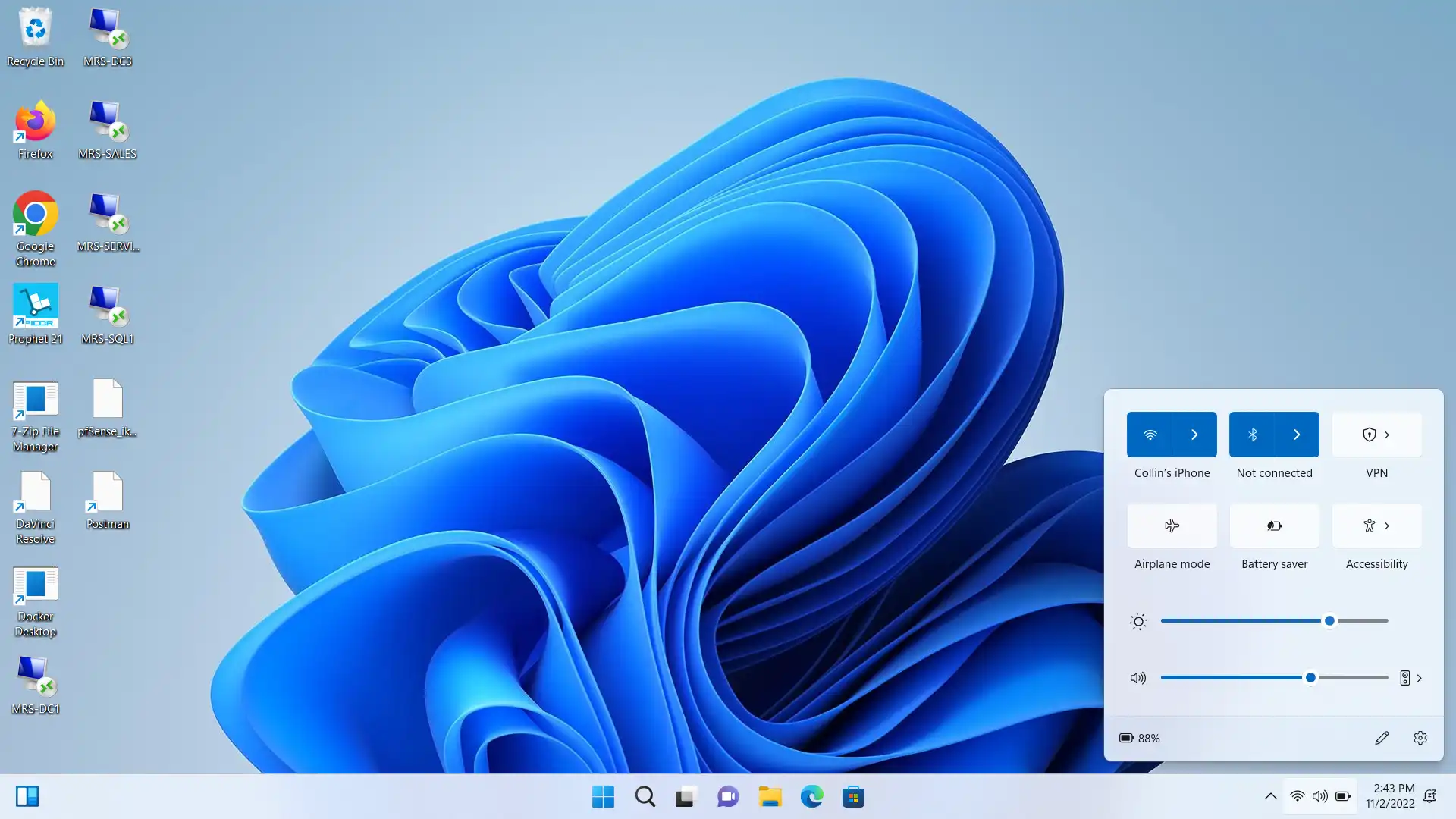
2. Click the VPN icon
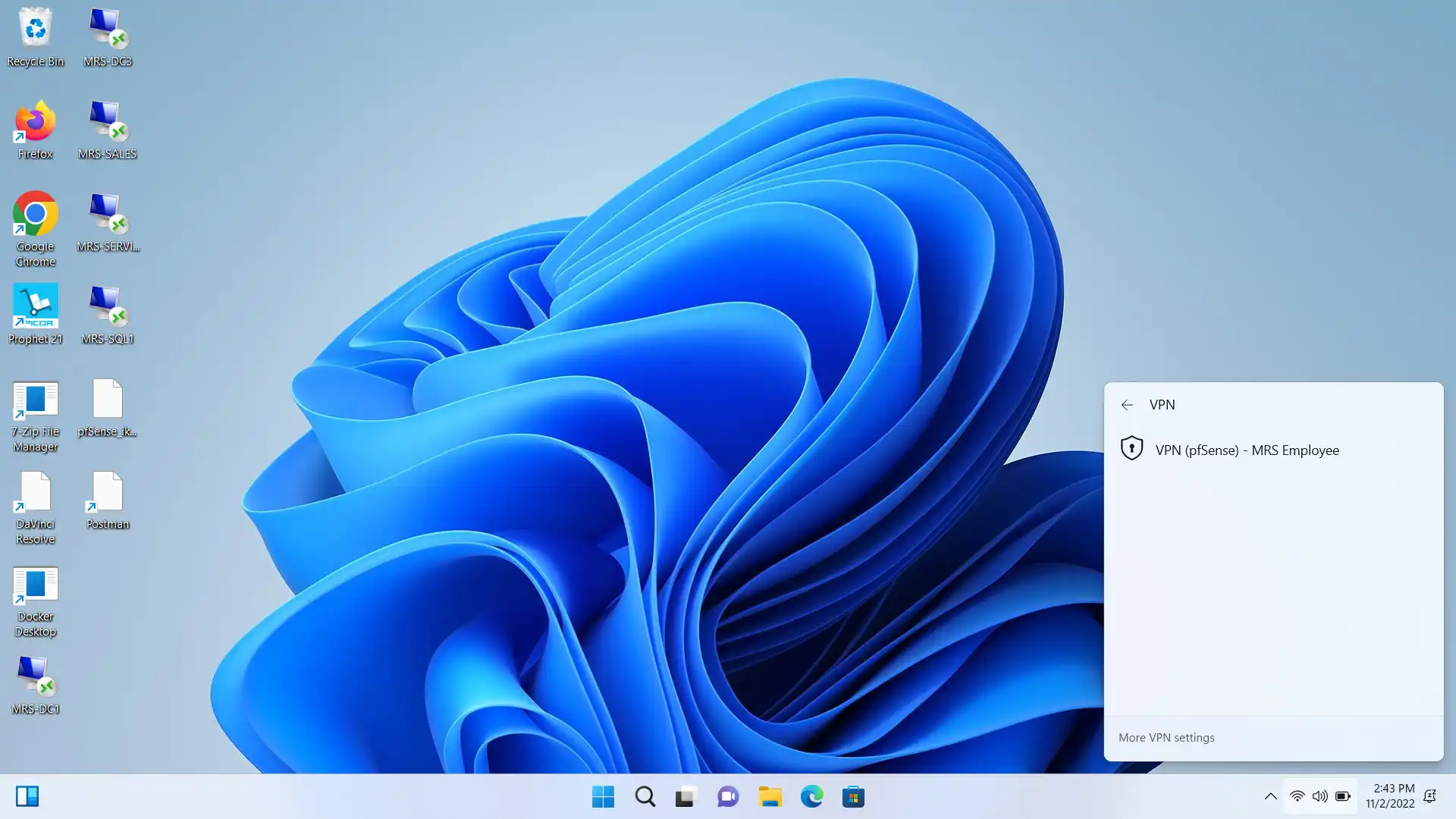
3. select VPN(pfSense)- MRS Employee
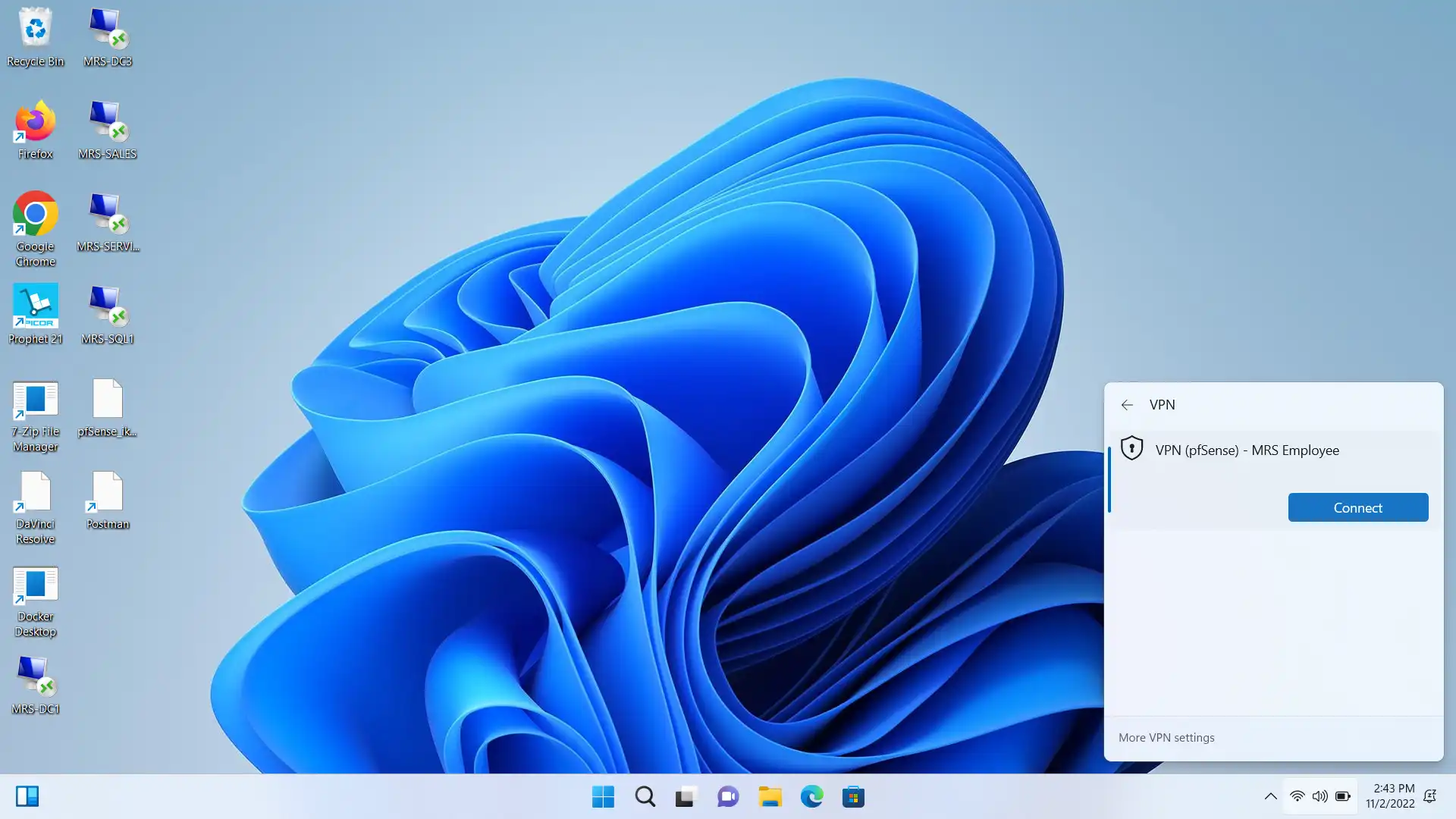
4. Enter your Windows username / password
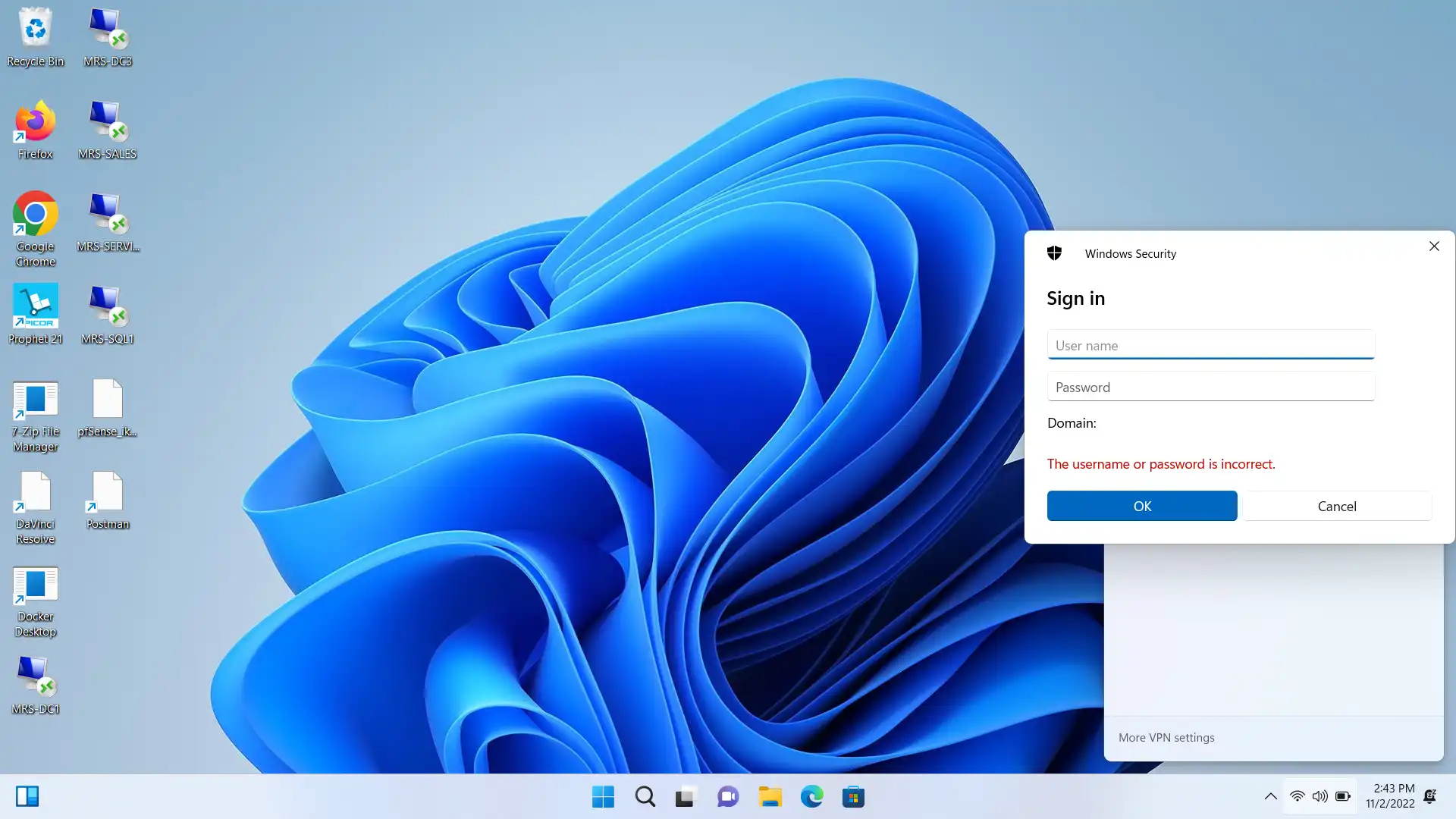
5. You are now connected
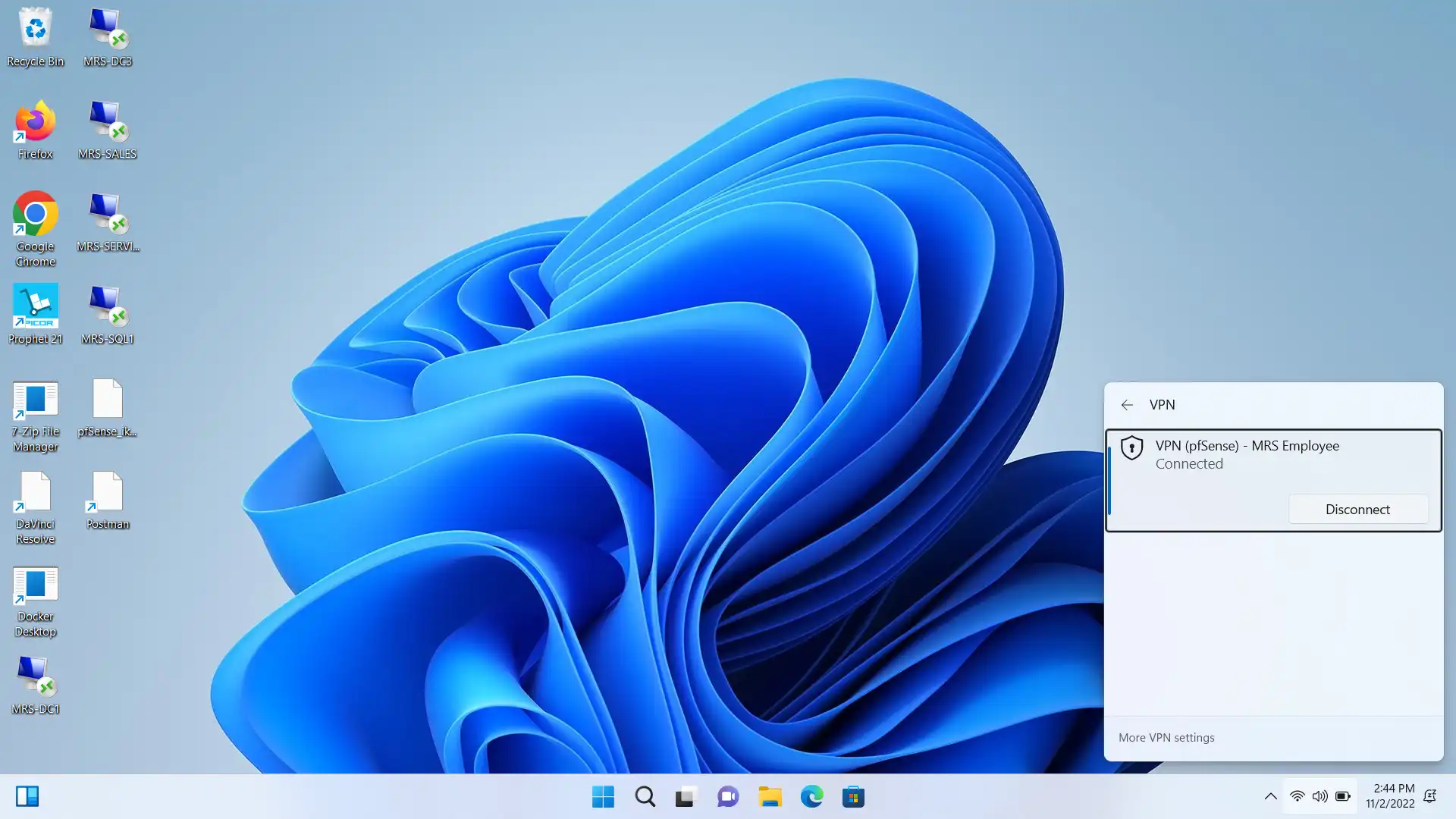
Written by Collin Smallegan
6-18-2024